“Moderation Area” is being Updated and Renamed as “My Work”
We have some exciting new updates that are scheduled for release in September, including an update to the “Moderation Area” functionality which will provide a much better workflow and user experience for you moving forward. There are a few changes that you’ll notice after the release that we wanted to point out.
Dashboard & Main Navigation
First, you’ll notice in the main navigation that you’ll no longer see the “Moderation Area” option, but rather a new “My Work” area. That area has been redesigned for a better user experience so its easier than ever to get to the items that have been assigned to you for moderation if you’re a Moderator, and for you to manage assigned content as an Administrator. You’ll also notice that right on your dashboard, there is a “My Work” preview tab front-and-center, allowing you to get a quick snapshot of what you’re responsible for and then allowing you to easily click into the content you’re interested in seeing.
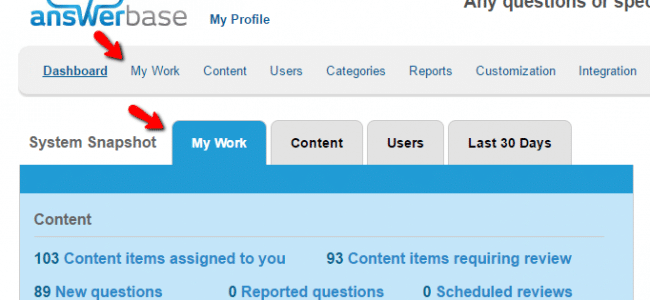
My Work Area (Previously “Moderator Area”)
As mentioned above, to manage all of your moderation tasks you’ll now go into the main navigation selection called “My Work” where you’ll have a much easier view of the items that have been assigned to you. You’ll also be able to easily filter to see specific assignment types. So, for example, if you want to only see the New Questions that have been posted you can just select that from your filter options to display that specific time of content that is assigned to you.

As before, if you have the Administrator role, you can see the assignment lists for other users on your team as well. This gives Moderators the ability to effectively manage all of the content that has been assigned to them, as well as Administrators the ability to effectively review and redistribute content when necessary.
This area will show you all of the Content, Users, and Tags (if applicable) that is assigned so you can easily manage those items.
User-Specific Moderation Settings
As before, the users that have the Moderator role will have a “Moderation” tab available when you view a user’s profile on the administration site, which controls the settings for what types of content they’ll be assigned to and responsible for. You’ll see that improvements have been made to that interface as well, to allow for the same types of responsibility assignment controls …managed within an easier-to-use interface.
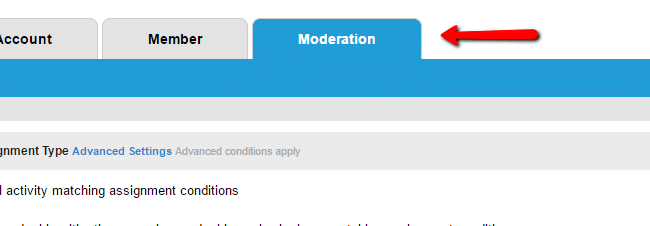
These adjustments have been introduced to introduce a much easier workflow for you as you’re reviewing content and answering questions, so hope you enjoy the new changes. If you have any questions we encourage you to contact Answerbase Support.
