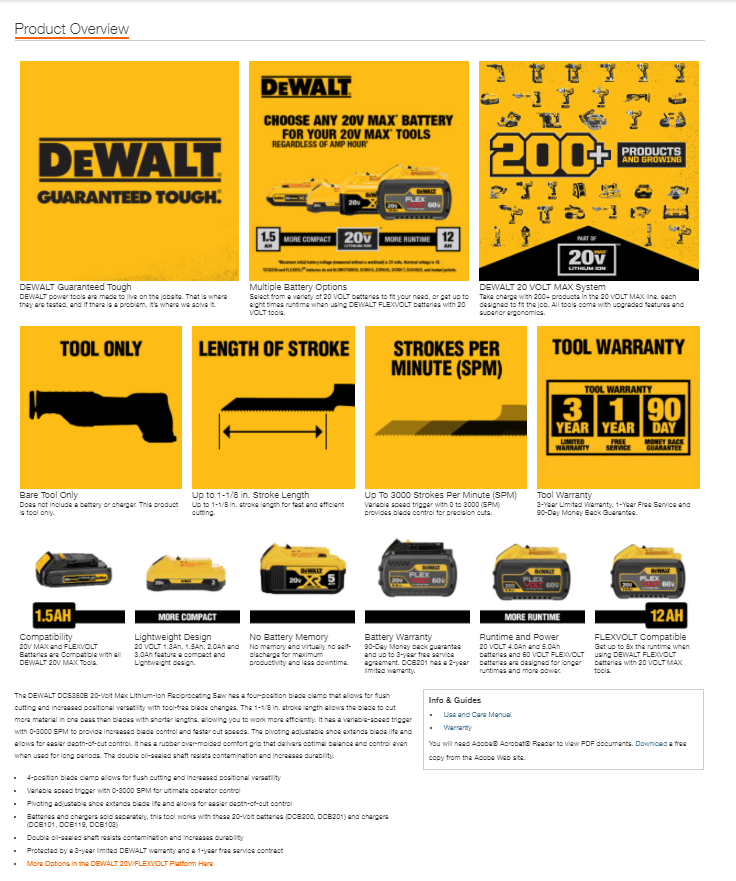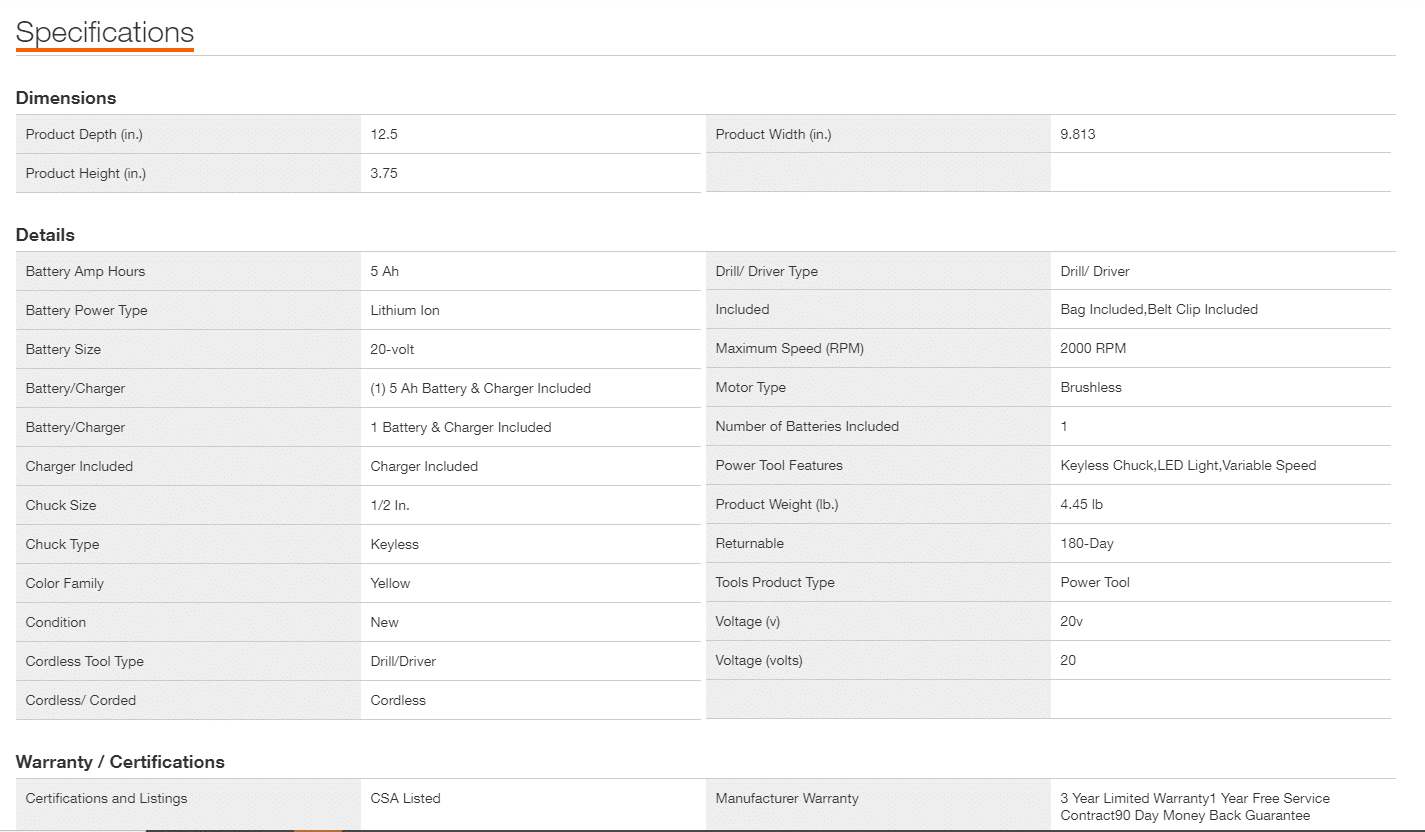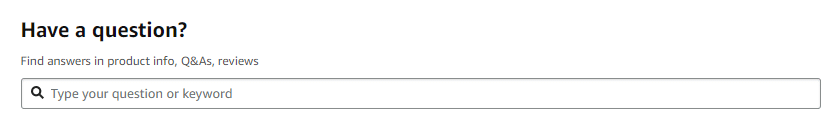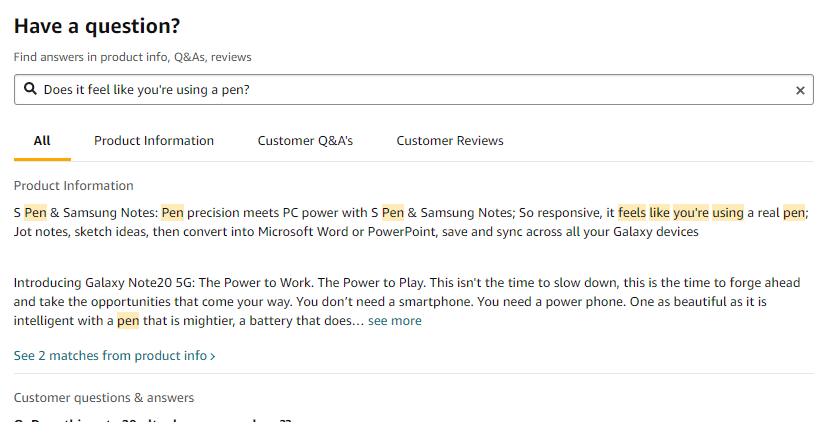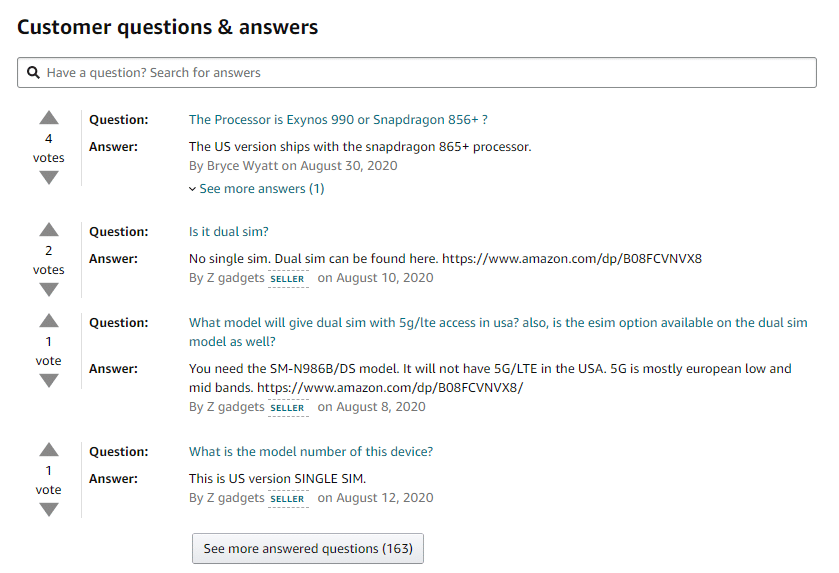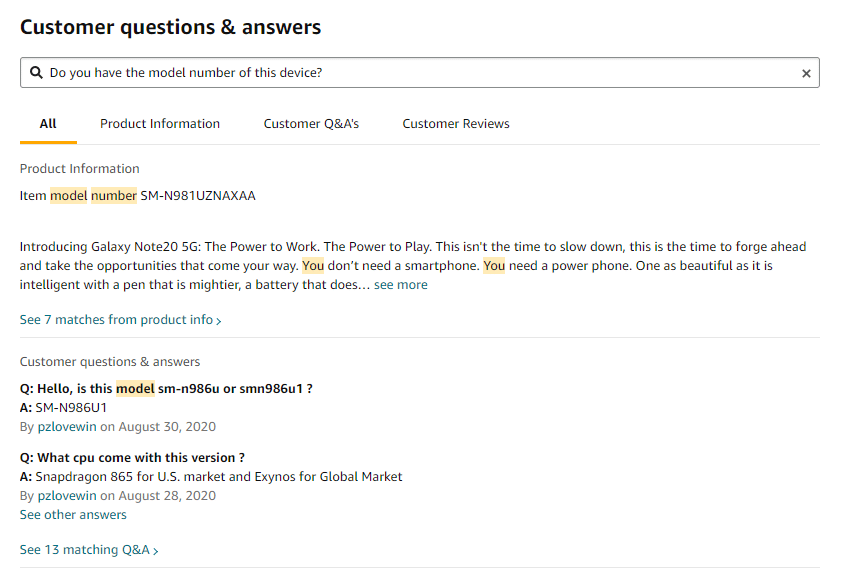Make it Easy to Find Product Information on Ecommerce Product Pages
When a customer views a product page, they’re on the path towards purchasing a product. Many times they may be looking for the product to accomplish something specific to them, and therefore they look to qualify the product by finding out if it’s exactly what they’re looking for within the product information on the page.
When looking for that product information, the answer to their pre-sales question can be found throughout the page….typically in one of the following formats:
- Product images
- Product descriptions
- Product specifications
- Product reviews
- Product question and answer content
- Product manuals
- Product-related videos
- Product-related articles
That’s a large list of areas where they may be able to find the answer to their product question, that may be the only barrier to them converting to a sale. Seems like quite a bit to look through to get an answer to one question, doesn’t it? It’s because it is.
This is the reason why having the ability to easily search through and find product information within the product page is critical to ensuring that customers can easily find the information they’re looking for…and get on with the purchase.
This post covers how you can provide this capability to your ecommerce customers, to remove those barriers to purchase and increase your sales.
How do customers search and find product information now?
On most ecommerce websites customers don’t have the ability to search and find the product information they’re looking for….they’re forced to browse (more like “dig”) to find it.
Some ecommerce merchants make a good amount of product information available, which is great, but they expect the customer to read and browse through the available information on the page in order to find the information they’re looking for which will seal the deal. That information can become so robust that it becomes unmanageable for a user to efficiently sift through.
Have you ever seen a lengthy product description? See this example:
What about a detailed product specs table? See this example on a product page:
And that’s not even starting on the hundreds (or sometimes thousands) of product questions and answers that have been addressed or product reviews that have been given, as well as any product documents where you can download the full product specs sheet or product manual.
It’s great that all of this information is available. What’s not great is that customers are being left with the burden of sifting through and reading all of those details just to find the specific information which will convert them from a visitor to a paying customer.
Your job as an ecommerce merchant is to make the access to that information as quick and painless as possible.
How can product page search be done better?
Let’s see how Amazon addresses this, because they’re doing a good job. Notice how Amazon provides this field before your get to the product description and more detailed product information on their pages.
They encourage the customer to ask any questions they may have about the product and Amazon will look to find answers in the following places:
- Product information
- Q&A’s
- Reviews
As you start to type in your question, it will search through all of the product information it has and auto-suggest the information to the user as seen here:
It gives you results from all of the product information sources that are available, and also allows you to filter whether you’d like to see the information from the Product Information, Customer Q&A’s, or the Customer Reviews. This ensures that wherever the information that the customer wants to see could be found…is presented to them as quickly as possible so they can get on with the sale.
Engaging customers through product questions
When customers are looking for product information, a search can typically be phrased in the form of a question and it’s a great way to engage the user in order to get them to that information. It’s a natural way for the user to see that there is a way to get the specific information they’re looking for, and engage.
You’ll notice on Amazon in their customer questions and answers section on each product page, by default they will show the most popular Q&A content underneath the ask question form as seen here:
But…as soon as the customer starts asking their specific question…they search through all the available product information regardless of where it can be found, as seen here:
Supporting product questions and answers on your ecommerce site is the easiest way to get those customers engaged and make it so they can easily find the product information they’re looking for…and move onto the sale. If the information isn’t currently available in the information you’ve already provided, it allows them to go ahead and pose that question to your team (and other customers if you’d like to enable that capability) and then that question can be addressed to help convert that sale as well as any future customers with a similar question in the future.
Answerbase (who powers product page Q&A) sees that up to 75% of the questions that are answered on product pages convert to a sale. That’s quite a lift in revenue by simply helping to ensure customers have easy access to content you’re already providing.
How can I support this on my own ecommerce product pages?
If you’re looking for a tool or an app to support a product questions and answers capability similar to Amazon’s on your ecommerce site, Answerbase powers ecommerce product Q&A and can also index your other product information including product details, product specifications, product manuals, and product reviews. If you’d like to speak with a representative about what Answerbase can do to help customers easily find product information and convert to a sale, Schedule an Answerbase Demo today.